Feel free to drop another links in my comment box if you have another favorite Pen Tool resources to share. Thank you ;)
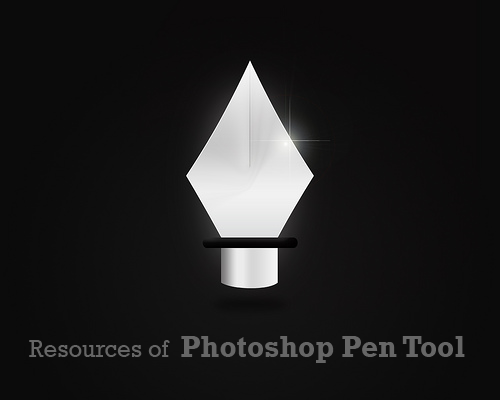
Pen Tool graphic is designed by Markus Nielsen
Read More
Creative Tip: Adobe Pen Tool Cheatsheet by CreativeTechs.com
A simple PDF file cheatsheet that shows how easy Adobe’s Pen Tool to be used across Photoshop, Illustrator and InDesign (CS2/CS3) .
Photoshop Pathing: How To Use Photoshop Pen Tool by MakeUseOf.com
A very quick tutorial for pathing out a simple object from its background.
Making Selections With The Pen Tool by PhotoshopEssentials.com
It is a very good tutorial especially if you are a Photoshop beginners. Because it has lots of informative visual & textual explanations to create selection and therefore very easy to follow. The points of explanations covered:
- Pen Tool & Path introduction
- Turning A Path Into A Selection
- Handle Directions Control
- Drawing A Curve
- Moving An Anchor Point
- Combining Straight Paths With Curves
- Practical example of how to select an object with curves
Photoshop’s Pen Tool: The Comprehensive Guide by PSD.tutsplus.com
A very comprehensive tutorial that has many visual examples, tips, best practices and instructions about Pen Tool. You'll find explanations of functions, keyboard shortcuts, cursors, mouse & keyboard controls and option to use Pen Tool. The tutorial also provides you the downloadable Pen Tool Exercise file so you can follow the guides to create precise paths, using the hints and shortcuts covered in this article.
Photoshop Pen Tool Guide by Tutorial9.net
It is a well explained basic Peen Tool tutorial. The tutorial shows you how to create simple shapes with the help of Grid and snapping in your work canvas.
How to use Photoshop's Pen Tool by MelissaClifton.com
In the end you'll learn how to cut out an image with the pen tool and then creating custom shapes from the work path.


I'd like to add one more - Playing with the Pen Tool http://www.dcblog.net/2008/10/playing-with-pen-tool.html
ReplyDeleteI love your blog, it's so creative! Please check out my blog & send others my way if you like what u see. I will do the same in return!
ReplyDeletethanks, kristen
http://peacelovegraphicdesigners.blogspot.com/
Hello thank you very much for your lists! really appreciated.. this is what I'm looking for
ReplyDeletethanks