When it comes to do the illustration or design search for your inspiration, sometimes search engines just provides you enormous list. But I wonder if any of you know that some of Blogspot Bloggers are actually dedicated their time to build interesting design showcase for your eyes! Such of hidden treasures I found for this lovely weekend.
These blogs are pretty new, some of them even started on November, and here comes the parade:
Photoshop Heaven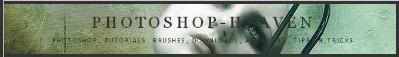 Poerty
Poerty is the author, and used to write his blog "Photoshop Heaven" in German, but I believe you can now read the posts in English also.
Started in June 2007, Poerty presents you short reviews on some photoshop designs of another artist and his own artworks. Wonderfully sorted of digital imaging designs and breathtaking photos edited by profesional Photoshop artist.
Check out
Poerty's Blogger profile , and it is no surprise that he or she is also a great
deviant*;)
Aw...I will also introduce you his or her site,
Photoshop Heaven.de where you can download classic style free photoshop brushes, and tutorials
deviant* = a term used for the member of Deviantart.com
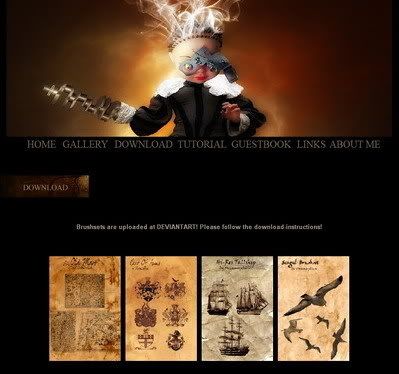 Read MoreDo you want your Blogspot Design Showcase being reviewed here also?
Read MoreDo you want your Blogspot Design Showcase being reviewed here also?Submit your blog under these terms:
- Your blog has to be graphic design or visual art related (paintings, graffiti art, urban art, photography, web design, manga drawings etc.) that contain listing of another designers project or even your own gallery portfolios.
- Highly updated, and each post has one or couple lines of review ;).
- Your blog must be new or classic Blogspot Blogger.
- All blog will be checked before accepted and published. If your blog fits the criterion, you will get a notification via email.
Just contact me if you're interested, and don't forget to include your: blog description, author bio, and screenshot to my email at: kukuhumi [at] gmail [dot] com :p.
Graphic Identity is PR 3, so if your blog is quite new, you can have the link love from my blog to help increasing your blog page rank.

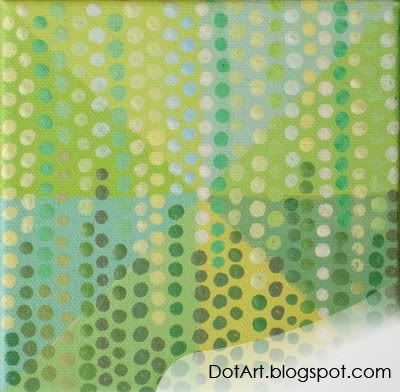


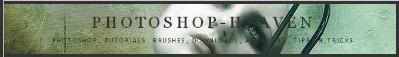
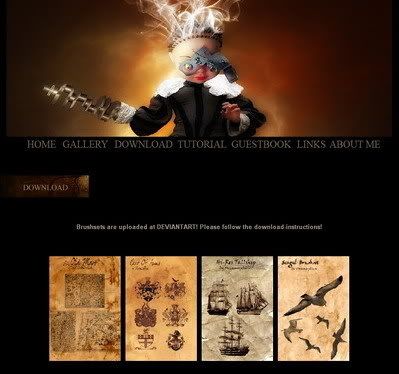


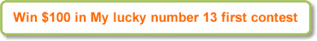
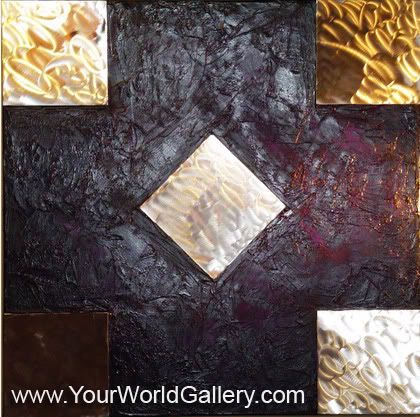

If you like my Photoshop Brushes please give comment before you download them because I will appreciate any feedback from you.
Don't miss out to download my next photoshop brushes series by subscribing to my feed!
NOTE :
Graphic Identity - Corner Design Part 2.abr (288.87 KB)
Graphic Identity - Corner Design Part 2.zip (156.23 KB)
Graphic Identity - Corner Design Part 2.rar (150.78 KB)
Graphic Identity - Corner Design Part 2 (PNG).zip (344.04 KB)
Related Post: