Excerpt the blog content would be a great idea since, you can expose more recent posts at the front page of your blog. I surfed down a cool tutorial from Rob Glazebrook of CSSnewbie.com that will show you how to hide away extra bits of content using CSS and JavaScript, to be revealed at the click of a button.

Displaying the additional content doesn’t require a refresh or navigation to a new page and all your content is still visible to search engine bots that don’t pay any attention to CSS or JavaScript.
visit the tutorial »
view the demo »

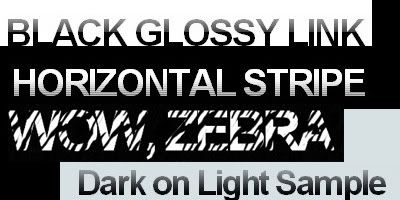
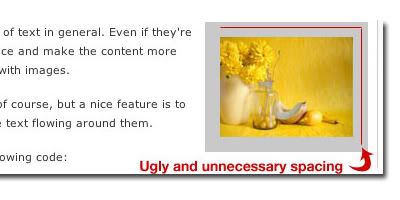

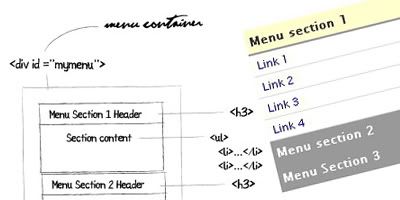
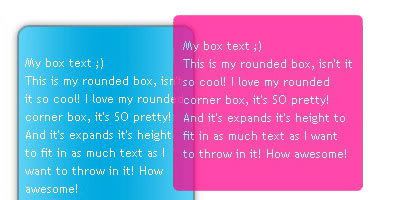

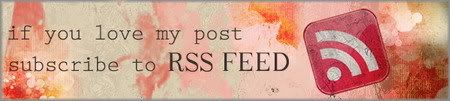



GRAPHIC DESIGN
COLOURBLAST by Daniel Green
Kristin Elder : demo by Fossfor
30 logos from 30 design blogs by David Airey
Top Ten Cartoons Of The 80s by kiphotoanddesign.wordpress.com
PHOTOGRAPHY
Euan Myles - Photography by Toon
Today’s Photos - July 13, 2008 by Dale
ILLUSTRATOR TUTORIALS
Draw Your Self Portrait by Sean Hodge
How to Create a Vector Safari Compass in Illustrator by Chris Spooner
PHOTOSHOP RESOURCES
Photoshop Tips: Smooth Selections by DCloud
Vintage Clouds Photoshop Tutorial by M.Qamar Khan
How to Create florishes in PHOTOSHOP by 180Degree
70 Beauty-Retouching Photoshop Tutorials by Smashing Magazine
WEB DESIGN and INTERNET
How to show widgets on post pages only by LawnyDesignz
Creating an animated form in Adobe Flash by Animatrick Adobe Tutorials
Designing a stylish contact form for your portfolio by Alex
NETTUTS - Create a Simple, Powerful Product Highlighter with MooTools by Jeremy Peck
BLOGGING
Free Tools to Track, Analyze, and Optimize Your Website by YEA
Twine Review - Tie It All Together! by Mert Erkal
RANDOM INSIGHTFUL POSTS
Who You Think People Think You Are by AP
Happy Birthday to Me! by Liane
Sales Guy Vs. Web Dude, The Web Site is Down by Nate Balcom
People feel no obligation to buy books by Mohamed Taher