Thursday, November 8, 2012
The Tweps with Smart LogoType Avatar
Saturday, October 27, 2012
5 Free Art Deco Fonts

Aprille Display

Aprille Display is a set of Art Deco style font with geometric look on the glyphs and numeral characters. Some characters are as roundy as solid circle and some are condensed with high crossbar. Pretty simple one.
Hill House

Hill House font is designed based on the distinctive handwriting of Glasgow architect Charles Rennie Mackintosh (1868-1928). You can embed it for a web design project with Cufon or with @font-face. Another font embedding kits are also accessible on Typekit and Kernest.
Magna

Magna is created with a unique "vintage" style. The typeface is categorized as black condensed and the set contains capital characters and the numerals are very much stylized but keeping their entire construction dead simple.
SF Speakeasy

Speakeasy is a distinctive bold Art Deco type family where you can also download the oblique set. Each of them consist of 202 Glyphs and that's a fairly big number compared to the other font listed here.
Valencia

Valencia is condensed typeface that has 5 weights, with matching obliques for each weight. Its uniqueness stems from it's low horizontal crossbars and its full-circle curves.
Related Posts:

Aprille Display is a set of Art Deco style font with geometric look on the glyphs and numeral characters. Some characters are as roundy as solid circle and some are condensed with high crossbar. Pretty simple one.
Hill House

Hill House font is designed based on the distinctive handwriting of Glasgow architect Charles Rennie Mackintosh (1868-1928). You can embed it for a web design project with Cufon or with @font-face. Another font embedding kits are also accessible on Typekit and Kernest.
Magna

Magna is created with a unique "vintage" style. The typeface is categorized as black condensed and the set contains capital characters and the numerals are very much stylized but keeping their entire construction dead simple.
SF Speakeasy

Speakeasy is a distinctive bold Art Deco type family where you can also download the oblique set. Each of them consist of 202 Glyphs and that's a fairly big number compared to the other font listed here.
Valencia

Valencia is condensed typeface that has 5 weights, with matching obliques for each weight. Its uniqueness stems from it's low horizontal crossbars and its full-circle curves.
Related Posts:
Friday, October 12, 2012
Simplify Paths in Illustrator
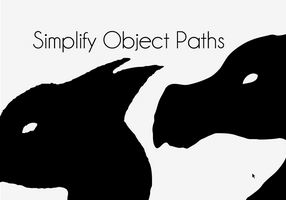 Live Trace in Illustrator can have complex settings.
The traced object often gets lots of anchor points and the jagged edges even you thought you have did your best to use the Tracing Preset.
Here's a quick tips that I want to share with you.
Read More
Live Trace in Illustrator can have complex settings.
The traced object often gets lots of anchor points and the jagged edges even you thought you have did your best to use the Tracing Preset.
Here's a quick tips that I want to share with you.
Read More
After your vector object is traced, just go to Object > Path > Simplify and set the values of the Curve Precision and Angle Threshold.
You can also compare the simplified vector object with the original one by clicking the Show Original checkbox in Options. You'll see the outline of the original object vector surrounding or in linear layer with the simplified object vector, just to make you easier to further edit some of the anchor paths.
 |
| Click to get bigger preview |
Monday, August 20, 2012
Little Black Font Book
 HFT Type Foundry just released their first book: 'Little Black Font Book Volume 01'. You'll see a great collection of fonts composed beautifully within red, white and black as also already known as the color identity of HypeForType. It's pretty compact to keep anywhere you want, yet it comes as good typography inspiration whenever you need it!
HFT Type Foundry just released their first book: 'Little Black Font Book Volume 01'. You'll see a great collection of fonts composed beautifully within red, white and black as also already known as the color identity of HypeForType. It's pretty compact to keep anywhere you want, yet it comes as good typography inspiration whenever you need it!
Read More
I'm pretty excited to have the copy of this handy resourceful typography book soon!
If you're thinking the same as I am, just Buy it from Amazon ;)



See the rest of the page previews here. Don't forget to also check their latest blog post update: Best Free Fonts to Download 2012 from HypeForType



See the rest of the page previews here. Don't forget to also check their latest blog post update: Best Free Fonts to Download 2012 from HypeForType
Tuesday, January 31, 2012
Working with Guide Tool in Illustrator
 You must be familiar with Guide Tool in Illustrator. But have you consider yourself using this feature optimally to speed up productivity, to help organize and accurate place your illustrations, and be more precise when creating artwork in Illustrator?
You must be familiar with Guide Tool in Illustrator. But have you consider yourself using this feature optimally to speed up productivity, to help organize and accurate place your illustrations, and be more precise when creating artwork in Illustrator? Here are some Illustrator Tutorials to better understand the function of Guide Tool, its customization and to learn what kind of things that you can actually make with the help of Guide Tool.
Feel free to post a comment below if you have your own quick tips to work with Guides in Illustrator, or if you want to share other tutorial resources with everyone!
Read More
How to Create Custom Guides in Illustrator

Create diagonal guidelines in Illustrator

Creating Accurate Ruler Guides in Illustrator

Grid Layouts and Compositional Guidelines using 'Split Into Grid' (SIG) Feature

The Power of Smart Guides

Guides In Multiple Artboards

Create an Isometric Grid in Less than 2 Minutes!

Working with Orthographic Projections and Basic Isometrics

Create isometric grid-based 3D lettering

Grid Systems – Making grids in Illustrator

Create retro type with Smart Guides

How to duplicate and position guides in Adobe Illustrator

How to make snap-able grid guides in Adobe Illustrator

Adobe CS5 Illustrator Ruler and Guide Customization and Use

Smart Guides in Adobe Illustrator CS5

Related Post:
- Create a Shutter Shape in Illustrator
- How to Make Two Perfect Points Alignment in Illustrator
- How to Convert Illustrator shapes to Photoshop shapes
- How to Vectorize a Sketch with Transparent Layer Technique in Illustrator
- How to create Vector Photoshop Brush
Wednesday, January 18, 2012
Random Gradients vol. 2

It was started as experimental small project back then, and the result was a set of Random Gradients vol. 1 as part of Graphic Identity's Free Design Box post series. It's about time I share another set of Photoshop Random Gradients vol. 2.
Even they are randomized in colors, I decided to make simplified gradient set without too much effects since I think it will be more applicable to your design. There are 100 gradients included and they're free to download.
Read More
All of Graphic Identity's 'Free Design Box' files are FREE (for personal or commercial use). But please read: Legal Usage to employ Graphic Identity's 'Free Design Box' files before you decide to download the files.
If you like my Free Design Box post series please give comment before you download them because I will appreciate any feedback from you.
Graphic Identity - Random Gradients vol 2.rar (3.72 KB)

Graphic Identity - Random Gradients vol 2.zip (4.62 KB)

Graphic Identity - Random Gradients vol 2.grd (70.41 KB)

Related Post:
Wednesday, January 4, 2012
Graphic Identity User Showcase (Part 2)

We've published a post featuring some deviants works which were applying our freebies in: Graphic Identity User Showcase (Part 1) before. You can see some more now in our today's post or visit our latest favorites at Graphic Identity User Showcase on DeviantART
Happy New Year 2012 and cheers!
Happy New Year - 2012 by ~timijs on deviantART
Read More
Madre Sophia em Triade by ~rrferreirah on deviantART
Crysandrea avatar by ~NiamCK on deviantART
Fly me to the Moon by ~sweetKisschris on deviantART
Eyes by ~Music-Addicted on deviantART
Cotton Candy by ~stillemotion on deviantART
Living my life my way by ~happybg on deviantART
Related Post:
Subscribe to:
Posts (Atom)
Featured Post
Monster Illustration Vectors that Work
Not all monsters are scary and we can apply them in a design composition or illustration. You may want to search bunch of new created monst...


