Today’s tutorial is easy but it’s different than before, because I included the Photoshop Action (.ATN) also. Glowing in the Dark is somehow a beginner can do in 3 minutes (less or more), but Photoshop Action will do this effect less than 1 minute ;)
Read More
Monday, August 27, 2007
Font Mate
Price : Free
File size : 3 Mb
Download : www.fontmate.com
Font Mate is a unique font viewer, because it is not just a font viewer. There are more things you can do with this software.
Version for Mac OS X, Windows and Linux is available.

How to use Font Mate
Pick one font that you would like to view at the font menu:
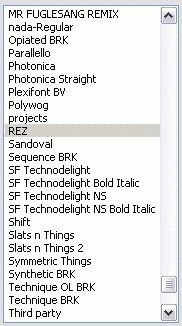
Read More
File size : 3 Mb
Download : www.fontmate.com
Font Mate is a unique font viewer, because it is not just a font viewer. There are more things you can do with this software.
Version for Mac OS X, Windows and Linux is available.

How to use Font Mate
Pick one font that you would like to view at the font menu:
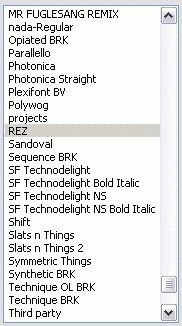
Read More
Spinning Wind Effect in Photoshop Action
Spinning Wind effect is my second Photoshop Action that I will share with you for free.
Download, extract the file and load it to your Photoshop Action Panel.
If you don’t know what Photoshop Action is and how to install it, you can go to my previous tutorial post about Photoshop Action.
Spinning Winds.rar (545 B)

Read More
Download, extract the file and load it to your Photoshop Action Panel.
If you don’t know what Photoshop Action is and how to install it, you can go to my previous tutorial post about Photoshop Action.
Spinning Winds.rar (545 B)

Read More
Sunday, August 19, 2007
6 Free Graffiti, Grunge, and Destroyed Fonts
I browse the Da Font recently and I decide to share the most “destroyed” fonts with you. All of these fonts are free for personal use. You can download them by visiting Da Font and don’t forget to visit the Font Authors personal site. Grunge fonts are more likely identified by their texture details and sometimes erratic in posture, weight or height.
I got two grunge fonts created by Andrew 2 Hart and three others by Last Soundtrack. In the end of my font review I come up with StereoType’s new font, which titled “Base 02”. Click each font’s title and its illustration to start the download.
Everyday Ghost
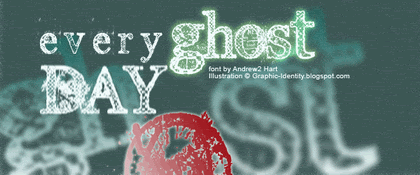
bigger view

By Andrew2 Hart
Site: Dirt2.com
Andrew made a Serif Grunge and his choice is Georgia. These fonts are more eroded in the certain caps, which are: B, D, E, G, H, O, Q, R, U. I made a special illustration for this font and you can see how the red O is quite dirty in appearance. I guess this font is related to Typewriter typefaces. You can see outer soft lining for body type (which is typically found in typewriter fonts), only this one is condensed. They have medium weight with detailed textures. Everyday Ghost fonts have normal baseline and posture so you should modify it for a bit to create more erratic effect in illustration.
Read More
I got two grunge fonts created by Andrew 2 Hart and three others by Last Soundtrack. In the end of my font review I come up with StereoType’s new font, which titled “Base 02”. Click each font’s title and its illustration to start the download.
Everyday Ghost
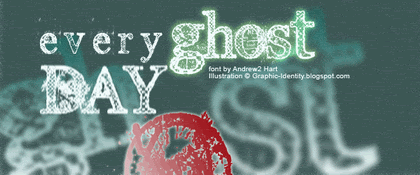
bigger view

By Andrew2 Hart
Site: Dirt2.com
Andrew made a Serif Grunge and his choice is Georgia. These fonts are more eroded in the certain caps, which are: B, D, E, G, H, O, Q, R, U. I made a special illustration for this font and you can see how the red O is quite dirty in appearance. I guess this font is related to Typewriter typefaces. You can see outer soft lining for body type (which is typically found in typewriter fonts), only this one is condensed. They have medium weight with detailed textures. Everyday Ghost fonts have normal baseline and posture so you should modify it for a bit to create more erratic effect in illustration.
Read More
Wednesday, August 15, 2007
Are you making these common blog layout mistakes?
Randa Clay, an author who contributes in weekly basis at Wisdump wrote her very first article about common blog layout mistakes. This is interesting because sometimes we don’t think as if as we are a blog reader. We were just writing and posting what we thought was a good article. A blog is somehow an alternative way to establish dialogs on certain topics. Visitors read your article and put comment on it. But is that all what your blog readers need? Outstanding article post??? Are they really comfort to stay there?
Well, blog readers also deserve better blog layout to read and eventually put comment on it.
There must be some good reasons how an interesting layout performs very good visitors traffic than the other. Common blog layout mistakes could make a blog easily forgotten.
What does it takes to customize your blog and avoid unnecessary layout mistakes?
Read More
or
Jump on over to Wisdump to read the full article !
Well, blog readers also deserve better blog layout to read and eventually put comment on it.
There must be some good reasons how an interesting layout performs very good visitors traffic than the other. Common blog layout mistakes could make a blog easily forgotten.
What does it takes to customize your blog and avoid unnecessary layout mistakes?
Read More
or
Jump on over to Wisdump to read the full article !
Pimp My Blog Contest - Win a Free Blog Header/Logo Design
Bored with the look of your own blog? And are you secretly feelin’ not proud with your blog logo or header ;) Or you might want some advice form a designer expert about how you can miraculously PIMP your blog out?
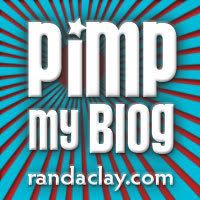
Randa Clay, a profesional designer blogger has started a contest in the beginning of August, (which I’m afraid I was quite late of knowing this ;p), and you only have 9 days left. She is offering two prizes:
You need to complete three easy entries to join this blog contest. What are they? And how? Have all the details for this contest at Randa Clay – Pimp My Blog Contest.
In the mean time, don’t miss this opportunity since all entries must be received by August 24th, midnight US Eastern Time.
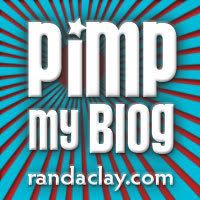
Randa Clay, a profesional designer blogger has started a contest in the beginning of August, (which I’m afraid I was quite late of knowing this ;p), and you only have 9 days left. She is offering two prizes:
- One winner will receive a custom blog logo, along with a custom header if they would like one.
- A second winner will receive a free blog review, including a feature article on this site.
You need to complete three easy entries to join this blog contest. What are they? And how? Have all the details for this contest at Randa Clay – Pimp My Blog Contest.
In the mean time, don’t miss this opportunity since all entries must be received by August 24th, midnight US Eastern Time.
Sunday, August 12, 2007
Colors for your Blog
I always interested to everyone’s opinion about choosing color scheme for their blog and
I started a discussion on Blog Catalog several days ago on that topic.
The result is interesting and I come out with a conclusion that most of Bloggers tend to use grayscale to white as background layout. This is good since white or gray makes easy for eyes to capture the whole blog content, especially if your blog is rich in text content.
Dark background works very well for a photo blog. Photos or images that you post would look amazing if you choose black or dark blue as background color. Contrast balance between the background and the content will helps the audience to focus only to what you want to show. Of course you will also need typefaces in brighter color for headers and paragraph.
I wrap up color palette of these blogs that I reviewed into 3 (three) major colors. This is my way to determine what kind of moods and sense appears in every blog.
These are the blog snapshots of everyone who has joined in the discussion.
1. Vishnu
Arbitrary Servings from the Noodle Joint upstairs
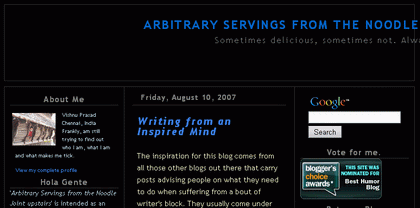
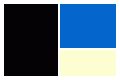
Vishnu’s blog brings powerful concept into the design, which feels reliable, has visual depth or complexity. Bright cobalt blue reinforced its intensity by powerful black background. Pale yellow pastel is very good choice for the text color since this color is delicate but fairly contrasts and adds vitality to the whole design.
Read More
I started a discussion on Blog Catalog several days ago on that topic.
The result is interesting and I come out with a conclusion that most of Bloggers tend to use grayscale to white as background layout. This is good since white or gray makes easy for eyes to capture the whole blog content, especially if your blog is rich in text content.
Dark background works very well for a photo blog. Photos or images that you post would look amazing if you choose black or dark blue as background color. Contrast balance between the background and the content will helps the audience to focus only to what you want to show. Of course you will also need typefaces in brighter color for headers and paragraph.
I wrap up color palette of these blogs that I reviewed into 3 (three) major colors. This is my way to determine what kind of moods and sense appears in every blog.
These are the blog snapshots of everyone who has joined in the discussion.
1. Vishnu
Arbitrary Servings from the Noodle Joint upstairs
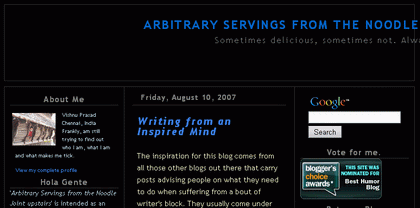
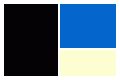
Vishnu’s blog brings powerful concept into the design, which feels reliable, has visual depth or complexity. Bright cobalt blue reinforced its intensity by powerful black background. Pale yellow pastel is very good choice for the text color since this color is delicate but fairly contrasts and adds vitality to the whole design.
Read More
Thursday, August 9, 2007
BenSpark’s August Add it up Contest
Do you ever wish to have Flickr or Zooomr Pro account? Here is an interesting way to grabb it for free.
Ben Spark starts a contest in August, it has been going fun and so easy. All you have to do is collecting points by writing a Blog about this contest and just comment on Photo-A-Day post for the month of August. (limit one comment per PAD post).

Earn 5 points by voting The BenSpark Blog as Photography Blog of the year
And please do link back to my site Graphic Identity Affiliate (http://graphic-identity-affiliate.blogspot.com) for the reason that you vote The BenSpark.
Read More
Ben Spark starts a contest in August, it has been going fun and so easy. All you have to do is collecting points by writing a Blog about this contest and just comment on Photo-A-Day post for the month of August. (limit one comment per PAD post).

Earn 5 points by voting The BenSpark Blog as Photography Blog of the year
And please do link back to my site Graphic Identity Affiliate (http://graphic-identity-affiliate.blogspot.com) for the reason that you vote The BenSpark.
Read More
Saturday, August 4, 2007
Color Pic 4
Price : Free
File size : 663 Kb
Download : www.iconico.com
Color Pic is the best color grabber and easy to use. I would say that Color Pic is practical graphic software for a busy designer. This design software, works on the top of your desktop PC window, in front of any other active application which runs in the same time.
It has 16 chips to view your most recent picked color and you can label your color chips collection in a palette tool which placed on the top.
There are 5 tools that you need to know to have optimized benefit of Color Pic.
You can hide and show them by clicking small blue arrow icon toggle panel next to each tool
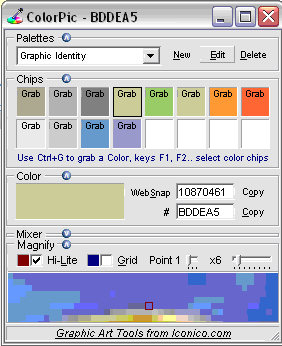
Read More
File size : 663 Kb
Download : www.iconico.com
Color Pic is the best color grabber and easy to use. I would say that Color Pic is practical graphic software for a busy designer. This design software, works on the top of your desktop PC window, in front of any other active application which runs in the same time.
It has 16 chips to view your most recent picked color and you can label your color chips collection in a palette tool which placed on the top.
There are 5 tools that you need to know to have optimized benefit of Color Pic.
You can hide and show them by clicking small blue arrow icon toggle panel next to each tool
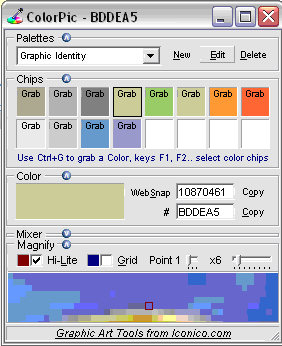
Read More
Friday, August 3, 2007
BittBox Reader Designs : Design Showcase Highlights
BittBox is one of my favorite Design Site, contribute its users to submit their images / designs on Flickr BittBox User Showcase and turned up to more than 300 outstanding images and designs submission. Browse them all and be inspired!!
Read More

Designed by: Shadowflux82
Read More

Designed by: Shadowflux82
Wednesday, August 1, 2007
Paint.Net
A Free image and photo editor for today’s review will be Paint. NETwhich is developed on the .NET Framework. This software is an open-source freeware editor and now enters the new Paint.NET version 3.08. Although it is a freeware, it has much more essential graphic tools for a pro compared to the average image editors.
As we all know that average image editors which are free tend to have limited tools for further graphic manipulation. We might think about basic image editor tools such as: resizing, cropping, rotate/flip, and other standard image editor to adjust exposure, sharpness and color or some few sort of pluggins to create decent photo retouch. Well that kind of software not even close to Adobe Photoshop for a pro graphic designers.
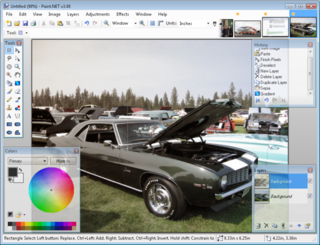
Read More
As we all know that average image editors which are free tend to have limited tools for further graphic manipulation. We might think about basic image editor tools such as: resizing, cropping, rotate/flip, and other standard image editor to adjust exposure, sharpness and color or some few sort of pluggins to create decent photo retouch. Well that kind of software not even close to Adobe Photoshop for a pro graphic designers.
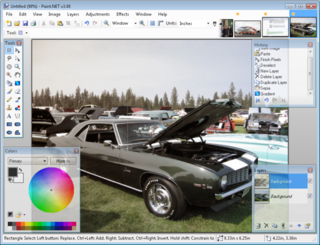
Read More
Photoshop Actions
What is Photoshop Actions?
Did you know that Photoshop Action is a special feature of Adobe Photoshop that can record series of executed command you have made to your design work? This feature can easily create your design within a click in a minutes or less after you customize it. You can have several of Photoshop Actions saved in your computer hardisk. Photoshop Actions is a very handy tool for digital lab, photographer, advertising or publishing agency to create the same special effect style over and over, and of course, this feature is designed to maintain your effective work schedule.
Photoshop Action droplets file can be saved in .atn format after you made series of commands recorded. It would remain there, in actions and history panel and stop to work after you save your work design.
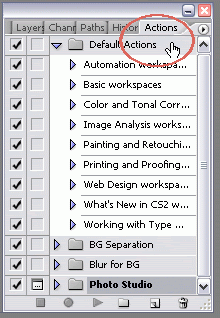
Read More
Did you know that Photoshop Action is a special feature of Adobe Photoshop that can record series of executed command you have made to your design work? This feature can easily create your design within a click in a minutes or less after you customize it. You can have several of Photoshop Actions saved in your computer hardisk. Photoshop Actions is a very handy tool for digital lab, photographer, advertising or publishing agency to create the same special effect style over and over, and of course, this feature is designed to maintain your effective work schedule.
Photoshop Action droplets file can be saved in .atn format after you made series of commands recorded. It would remain there, in actions and history panel and stop to work after you save your work design.
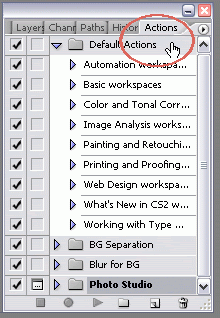
Read More
Subscribe to:
Posts (Atom)
Featured Post
Monster Illustration Vectors that Work
Not all monsters are scary and we can apply them in a design composition or illustration. You may want to search bunch of new created monst...


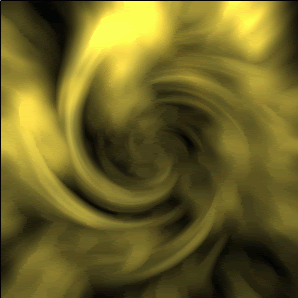
If you don’t know what Photoshop Action is and how to install it, you can go to my previous tutorial post about Photoshop Action.
Glowing Text Effect.rar (486 B)
Read More