In this design the lightening effect is well used and a smoke like effect at the end sides which is really cool. Try this out....

Read More

 2. Box Icon
2. Box Icon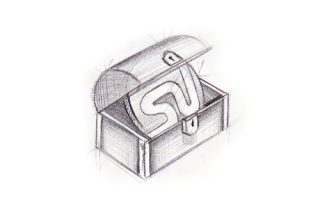 3. XP Style Icon
3. XP Style Icon 4. Calendar Icon
4. Calendar Icon
 2. Clear Plastic
2. Clear Plastic
 4. Freezing Cold Text
4. Freezing Cold Text
 2. Grunge Text Effect
2. Grunge Text Effect
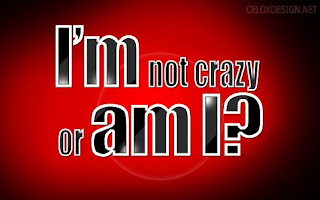
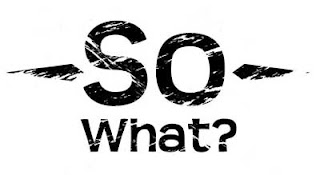
 2. Brushed Steel Interface
2. Brushed Steel Interface 




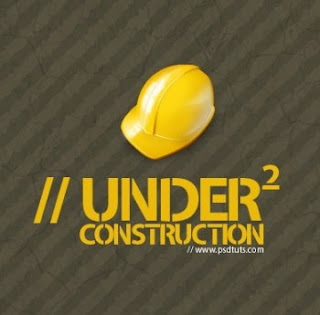 3. Calendar
3. Calendar 4. RSS
4. RSS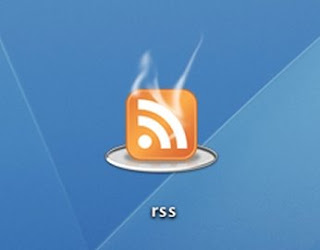
 2. Pure Perfection
2. Pure Perfection


 2. Blue Moon
2. Blue Moon 3. Trust Your Buds
3. Trust Your Buds 4. Shopping Design
4. Shopping Design

 2. Metallic Text Effect
2. Metallic Text Effect
 4. Peacock Logo
4. Peacock Logo
Not all monsters are scary and we can apply them in a design composition or illustration. You may want to search bunch of new created monst...

2. Attack Brushes
In this brush the design is in such a way that it depicts shooting stars effect at the space. I think that's why it is called as attack brushes.
The silky effect and the chocolate design are the things that I like a lot in this design.
4. Punk Brushes
I searched for the human design in the photoshop brushes and I found out this. Just check this out...