Recently I read a quick and clever tutorial, which is: How To Turn Any Photo Into a Realistic Painting Using Standard Photoshop Filters (written by Mickel of Pixel Tango).
I really like the result and I tried to create a Photoshop Action based on that tutorial. In a few minutes later, I got lots of photos with this amazing effect and I think it would be great idea to share it with you. Note that perhaps you may not always like the effect. For that, I suggest you to duplicate your photo layer for back up and make adjustment to its brightness or contrast before you hit the action button.
Read More
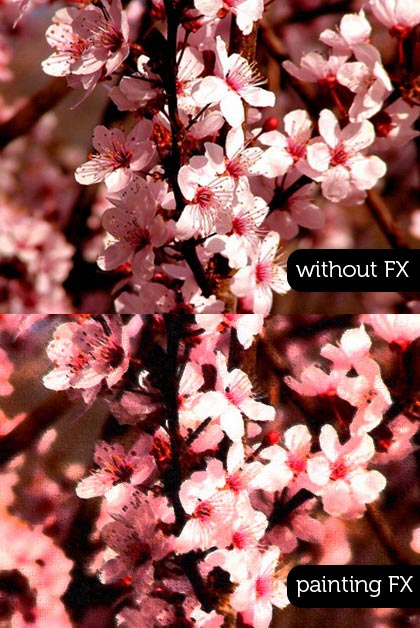


If you don't know what photoshop action is and how to install it, you can read the details at: Graphic Identity Photoshop Action tutorial before you start.
All of Graphic Identity's 'Free Design Box' files are FREE (for personal or commercial use). But please read: Legal Usage to employ Graphic Identity's 'Free Design Box' files before you decide to download the files.
Graphic Identity - Photo to Painting.atn (511 B)

Credit:
Photo Stock by I love Stock Photography
Related Post:



No comments:
Post a Comment
If you like Graphic Identity's articles & our free design box, please drop your comment or subscribe Thank you :)
NOTE:
GraphicIdentity admin will always moderate all comments. We will not publish comments that include irrelevant links with targeted anchor text. Also it will be nice if you mention your name rather than to comment as an anonymous user.