I was shocked knowing that one of my Photoshop freebies being hijacked by some other Bloggers for their own benefit. Since this was my first experience, I’m getting intense to find out how to prevent this issue.
Read More
I was shocked knowing that one of my Photoshop freebies being hijacked by some other Bloggers for their own benefit. Since this was my first experience, I’m getting intense to find out how to prevent this issue.
This is my first collection of Photoshop Brushes that I designed a month ago. I made only 7 set of Photoshop brushes. These are actually sort of Round Corner Square vectors and after I finished, I put each of them in my Photoshop Brush preset to be compiled in single ABR file. I think each of brush can be categorized as medium in size (1613px – 1977px).
I would like to remind you that all of my ‘Free Design Box’ files are FREE (for personal or commercial use). But after I found that my Photoshop brushes set were hijacked by someone else, please read: Legal Usage to employ Graphic Identity’s ‘Free Design Box’ files.
Download the Graphic Identity – round corner square brushes.ABR (896 Kb) inside a WinRAR archive file.
Graphic Identity - round corner square brushes.RAR (252Kb)
Some of you probably don’t know how to install brush set, and for that reason I have a quick tutorial: How to Install Photoshop Brush Set.
If you like my Photoshop Brushes please give comment before you download them because I will appreciate any feedback from you.
Don’t miss out to download my next photoshop brushes series by subscribing to my feed!
Related Post:


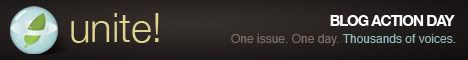


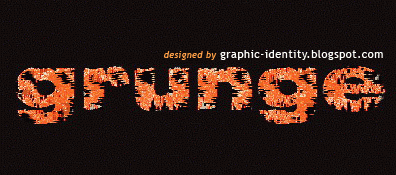
Not all monsters are scary and we can apply them in a design composition or illustration. You may want to search bunch of new created monst...

You can tell how your work of art becomes popular using site tracker tool. As I’ve been checking my stat regularly, I found that, one of my Photoshop freebies gets good attention from some reader segment. I used “Round Corner Photoshop Brushes” as anchor text for every link related and image alt. I didn’t mean to search down for hijacking items on my design. I went to Google to find out how my blog post rank result in “Round Corner Photoshop Brushes” keywords. Sadly but true, I found 5 sites doing copyright violation on my design. They simply erased my watermark tagline on the preview image, and replaced it with their own logo, as if they have created it by themselves. No link back or attribution definitely, and they provide re-self-hosted link to download the file.
Read More