In the following tutorial, you’ll learn how to create a lock icon with some effects, opacity masks, gradients, and simple shapes in Illustrator. Many of these techniques can be applied easily to other icon designs.
 2. Box Icon
2. Box IconThis icon tutorial will really help us a lot to know some basics about how to design a icon using the Illustrator. This design is really great especially the scribbling effect of the box.
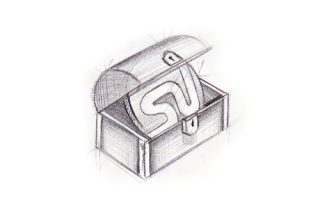 3. XP Style Icon
3. XP Style IconYou'll learn how to make your own Windows XP-style artwork, which you may end up using for Website graphics, software application icons, or in other projects.
 4. Calendar Icon
4. Calendar IconMake a Handy 3D Vector Calendar Icon



I like these tutorials. Do you make tutorials of your own graphic designs as well? Ok, thanks for posting these.
ReplyDelete