Step 1 - Draw an image vector using Illustrator
Use black foreground and white background when you start. This is important to have sharp contrast when you are going to define your brush set in Photoshop.
Resize the vector graphic using Scale Tool (s) if you want to set the brush set in certain resolution.
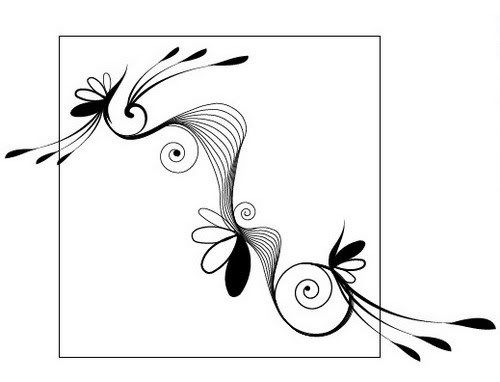
Step 2 - Saving the file as EPS format
After you are finished editing your vector graphic in Illustrator, save the file as EPS format, then open it in Photoshop.
As you can see, by default there your EPS file will show no background because Photoshop only capture the black shiluette of your graphcis and the white background will be converted as transparent.
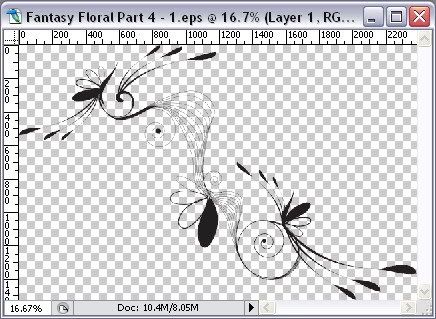
Step 3 - Defining Brush Preset
In the Photoshop menu, go to the menu Edit > Define Brush Preset, and name your brush as your wish. Below the thumbnail view of your brush, you can see its resolution.
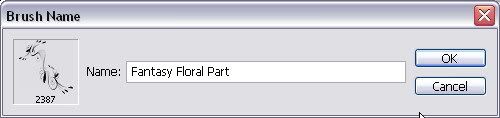
If you want to be sure that your Photoshop brush has already listed in the set picker, just find to the Photoshop brush option and click the little arrow shown below:
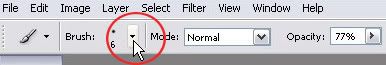
Step 4 - Saving the Brush Set
In the Photoshop menu, go to the menu Edit > Preset Manager. On the Preset Manager dialogue box, select "Brushes" Preset Type and choose the brush you want to save. If you want to select multiple brushes, just hold shift key and click the brush thumbnail inside the preset box one by one. Push the "Save Set" button, and you will have the brush set saved as .ABR file.
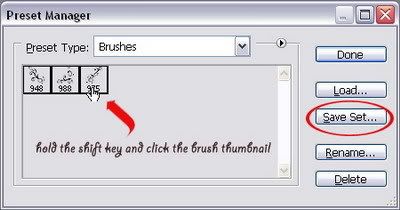
Voilà! there you go! you are now having a vector photoshop brush now and it is ready to use :D
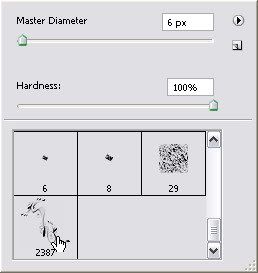
Related Post:


Nice and clear process of creating a vector Photoshop brush!
ReplyDeleteThank you for the comment... You know, I finish it fast Psiplex, I was worry with the result at first.
ReplyDeleteFeeling glad, when it looks like the tutorial works for you :D
Have a nice day!
Where are the brushes you make saved to?
ReplyDeleteSorry, I forget to add that step..
ReplyDeleteOk, you can actually save a brush or more than one brush set in a file. Go to menu Edit > Preset Manager. On the Preset Manager dialogue box, select "Brushes" Preset Type and choose the brush you want to save. If you want to select multiple brushes, just hold shift key and click the brush thumbnail inside the preset box one by one. Push the "Save Set" button, and you will have the brush set saved as .ABR file.
Thanks for the comment!
:'D
ReplyDeleteThank you.
This is so not a good thing, I have so many brush presets saved onto my computer that they go off the screen and I can't get to half of them via shortcut.
>.<
Blogger mate,
ReplyDeleteI don't really understand what you were trying to say. Please send a screen capture that will help me to figure out your problem. Or just be more specific :)
http://i27.tinypic.com/14nebo0.jpg
ReplyDeleteI can open the rest of 'em, I just have to go sifting through all my folders.
:]
Hi,
ReplyDeleteHere is another solution that maybe can help you out ;). Kindly read:Tidying up Your Photoshop Brush Set in Menus Customization
I have been a Corel User for years and am only reciently converting to PS. But I don't have Illustrator yet. Can I uses Corel DRAW? I tried and made a vector image with CD and saved it as an .esp file but when opening in PS it wants to convert it to a raster image. Won't it accept a generic vector image?
ReplyDelete