Step 1
Draw something that looks like a wing (using Bezier Tool)
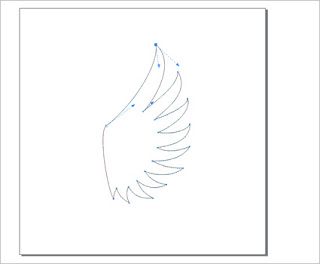
Step 2
Draw 2 circles, one on the top of the other
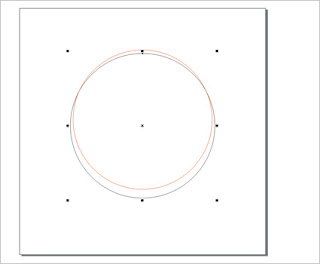
Step 3
Use “back minus front” option from “Shaping” menu
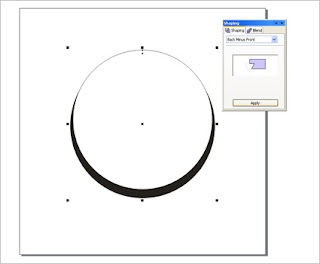
Step 4
Using “weld” option from “Shape” menu, weld copied wing and created shape.
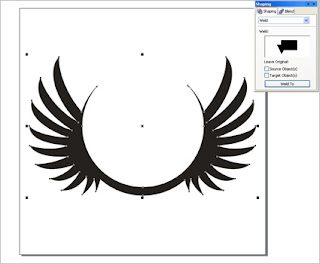 To be continued in Part 2.......
To be continued in Part 2.......


No comments:
Post a Comment
If you like Graphic Identity's articles & our free design box, please drop your comment or subscribe Thank you :)
NOTE:
GraphicIdentity admin will always moderate all comments. We will not publish comments that include irrelevant links with targeted anchor text. Also it will be nice if you mention your name rather than to comment as an anonymous user.