Step 5
Add scroll for orientation, so you can add more elements around. Draw one big “grungy” circle as displayed.
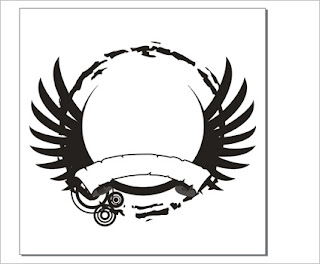 Step 6
Step 6Add few “branches” and stain drips.
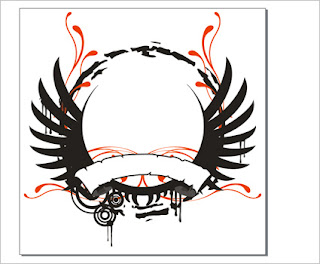
Step 7
Draw few elements inside the emblem: animals, flowers, branches, people… anything
 Step 8
Step 8Finally add some ink splatters around the emblem.
 Step 9
Step 9Add one big dotted circle in background and colorize the emblem.
 I hope that this tutorial will help you all, especially the beginners to know about how to create some attractive things using Corel Draw. Make use of this post and learn Corel Draw with more enjoyment....
I hope that this tutorial will help you all, especially the beginners to know about how to create some attractive things using Corel Draw. Make use of this post and learn Corel Draw with more enjoyment....


Hi Selerines,
ReplyDeleteAll your posts were useful to the beginners in Graphic Design.
Thanks