1. Open Corel Draw. Select Rectangle tool and draw rectangle. Fill it with any color.
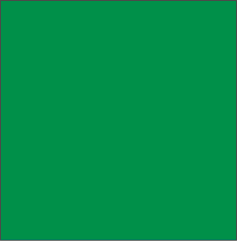
2. Selection doesn't affect this tool.
3. Select Knife Tool (marked with green circle in the image below).
 4. Position it on the outline of the rectangle where you want to start cutting. We started from the point that is marked with red circle.
4. Position it on the outline of the rectangle where you want to start cutting. We started from the point that is marked with red circle.
 5. Once you position it will snap upright if the position is correct.
5. Once you position it will snap upright if the position is correct.
6. Drag the tool to the outline at the other end. We finished at the end on the outline which is marked by the yellow circle.
 7. Release the cursor when it snaps again upright to indicate that the end position is correct.
7. Release the cursor when it snaps again upright to indicate that the end position is correct.
8. The rectangle is sliced into two parts.
 9. They are two different objects now that can be selected separately and fill different colors.
9. They are two different objects now that can be selected separately and fill different colors.



No comments:
Post a Comment
If you like Graphic Identity's articles & our free design box, please drop your comment or subscribe Thank you :)
NOTE:
GraphicIdentity admin will always moderate all comments. We will not publish comments that include irrelevant links with targeted anchor text. Also it will be nice if you mention your name rather than to comment as an anonymous user.